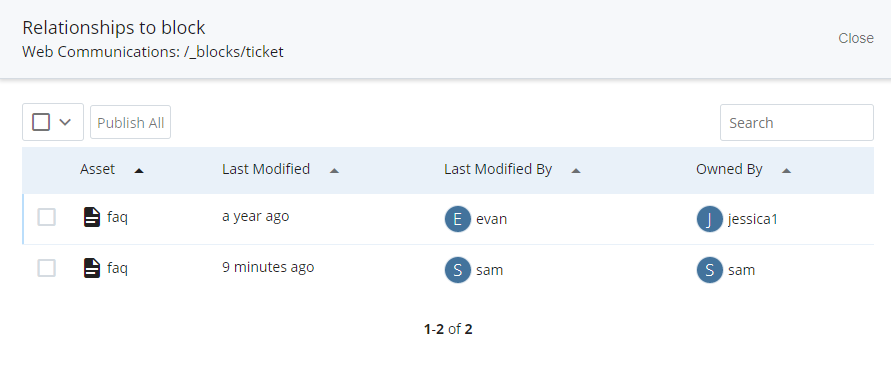/https://siu.edu/search-results.php
Last Updated: Oct 04, 2024, 10:15 AM
A BLOCK is a pluggable and reusable piece of content that can be easily added, with or without styling, into page regions.
Always save BLOCKS to the _blocks folder. Create BLOCKS only if you will need to reuse the content of the BLOCK on multiple pages, in order to save time and prevent errors in editing identical content.
To add a new block:
Click Add Content, then locate Block
Choose XHTML/DATA Definition Block, then click Choose
Enter BLOCK information and content:
Block Name: Name the BLOCK logically.
Names must contain:
Placement Folder: Choose the folder where you want to save the new BLOCK. (Note: BLOCKS should be saved and organized in the _blocks folder.)
Enter the content for the BLOCK in the WYSIWYG editor.
Note: Since blocks are not able to be published, the pages that will use the specified block need to be published instead. To do this click on the Relationships of the block and then click Publish all relationships link.